Guide
Guide
Advanced Settings
The Advanced settings provide you with more control over the image generation process, allowing you to fine-tune the output to your specific needs. This guide will help you understand how to make the most out of these settings.Scheduler
The Scheduler setting can influence both the final quality of the generated image and the number of quality steps required for the image to stabilize. We generally recommend using the default "dpm++" Scheduler for most scenarios as it tends to produce good results with as few as 10-15 quality steps.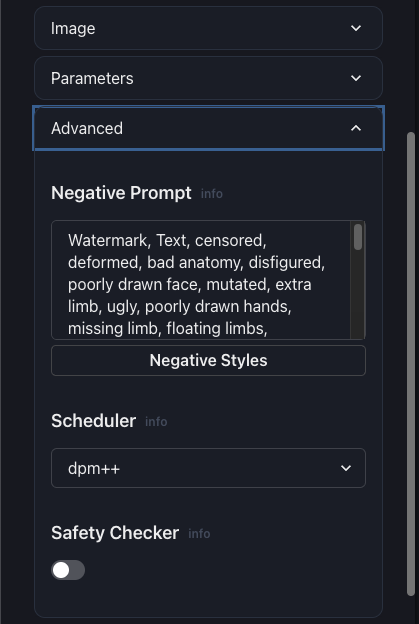
The Scheduler setting under Advanced