Guide
Guide
Generating Multiple Images
Sometimes you may want to generate multiple images at once to explore different variations or to save time. This guide will help you understand how to utilize the multi-image generation feature effectively.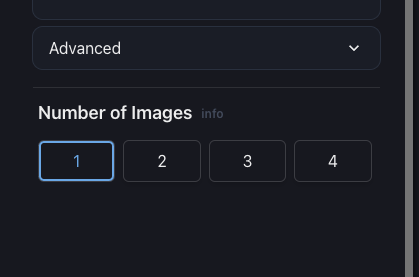
The Number of Images setting