Guide
Guide
Seed
The Seed setting is an essential tool for controlling the randomness in your AI-generated art. Understanding how to use it can help you achieve more consistent and repeatable results.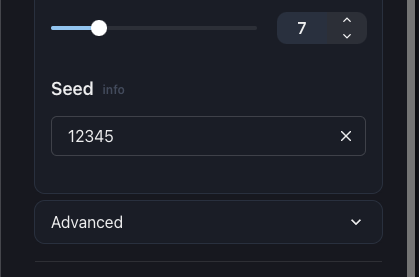
The Seed setting under Parameters
What is Seed?
In the context of AI art models, the seed is a value that initializes the random number generator used during the generation process. Setting the seed allows you to produce the same output multiple times, given the same prompt and other parameters.How to Use Seed
You can set the seed to a specific number to ensure repeatability. This is useful when you want to experiment with different parameters while keeping some variables constant. To revert to random seed generation, simply delete the number in the input field, or hit the "X" button. Note that generating more than one image at a time will always use a random seed.Why Use Seed?
Using a fixed seed is beneficial when you want to fine-tune other settings without the added variable of randomness. It allows for more controlled experimentation and is useful for comparing the effects of different parameters on the final output.
Prompt: Cyberpunk grid, synthwave landscape, nvinkpunk, octane render, purple and pink red, palm trees, speed lines, music
Seed: 483788405

Prompt: Cyberpunk grid, synthwave landscape, nvinkpunk, octane render, blue and pink red, palm trees, speed lines, music
Seed: 483788405

Prompt: Cyberpunk grid, synthwave landscape, nvinkpunk, octane render, green and pink red, palm trees, speed lines, music
Seed: 483788405