Guide
Guide
Quick Start
Welcome to reDream.ai! If you're new to AI art generation, you're in the right place. This guide will walk you through the essential steps to create your first piece of AI-generated art.Step 1: Visit the Studio Page
Navigate to the Studio Page from the main menu. This is where all the magic happens. You'll find a variety of settings and options to customize your art.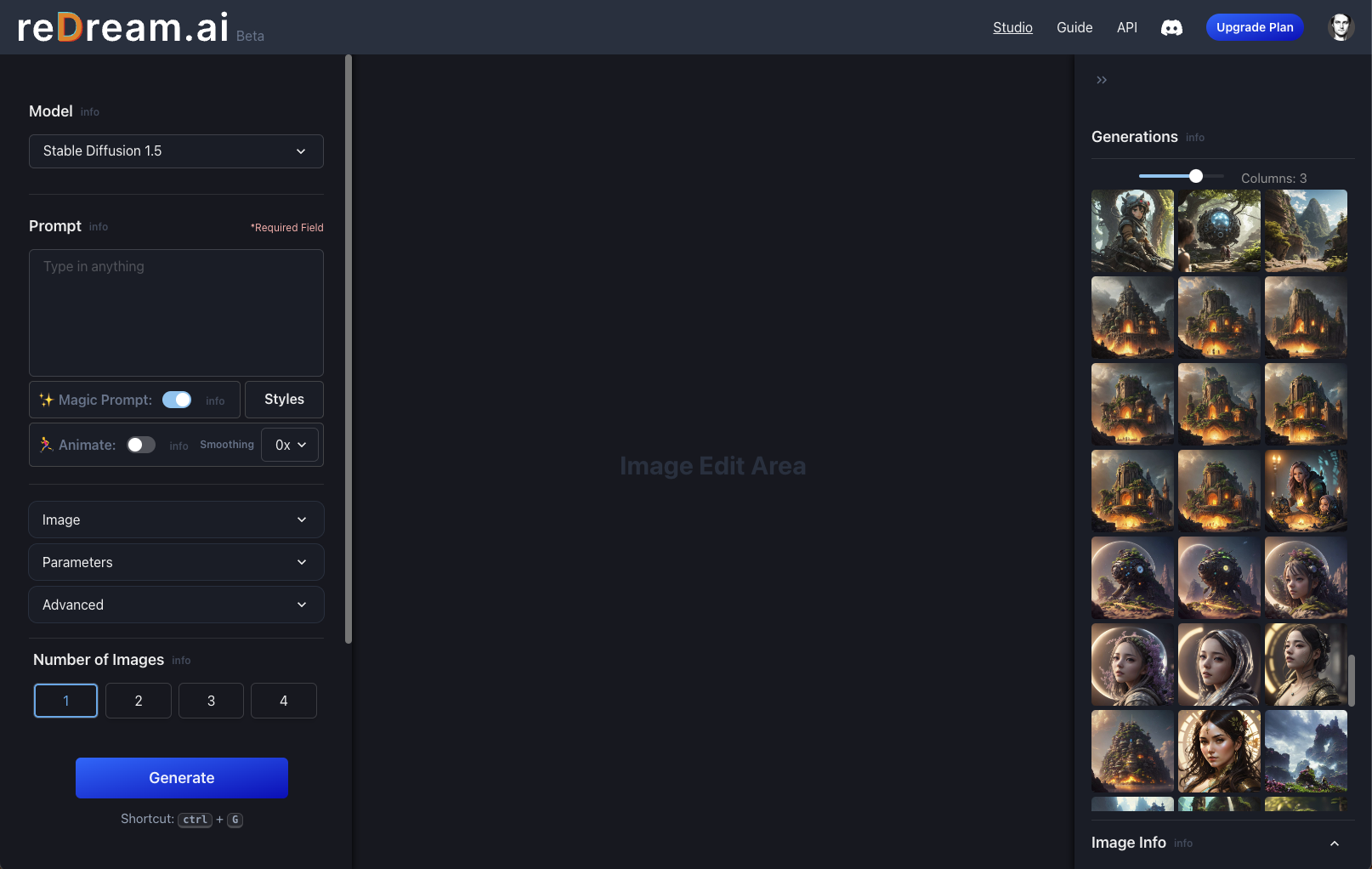
The Studio Page is your creative hub.
Step 2: Choose a Model
Select a model from the available options. Each model has its own unique style and capabilities, so feel free to explore.Choose a model that suits your creative vision
Step 3: Set a Prompt
Enter a prompt that describes the art you wish to create. Be as specific or as abstract as you like.Enter a unique prompt to guide generation
Step 4: Adjust Parameters
You'll find various generation parameters that you can tweak to fine-tune your output, such as dimensions, aspect ratio, and more.Adjust parameters to customize your art.
Step 5: Generate Your Art
Once you're satisfied with your settings, hit the "Generate" button. In a few moments, your custom AI-generated art will be ready for you to admire, download, or edit further.Hit the "Generate" button to create your art.